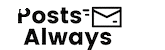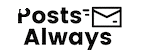Your resume gives you a shot to make a good first impression on a potential employer, but with these tips on how to write a resume that gets noticed, you can easily get an interview.
Hiring managers look at each resume for a few seconds, so you need one that catches their eye. It should tell a good story about who you are, what you’ve done, and why you’re the right person for the job.
1. Begin with a Simple and Professional Design
A good resume starts with clean formatting. Don’t use clutter, fancy fonts, or design elements that take away from the content. You want to make it easy to read while still looking professional.
Tips:
- Pick a modern, readable font like Arial, Calibri, or Helvetica (10–12 pt).
- Set margins between 0.5–1 inch.
- Use the same spacing and bullet points throughout.
- Use black text on a white background.
- Save and send your resume as a PDF to keep the formatting intact.
2. Add a Powerful Overview Statement
Start your resume with a brief summary that showcases your main abilities and career milestones in 2–4 sentences. This allows the hiring manager to grasp your identity and the value you offer.
Example (for a marketing position):
“Imaginative and metrics-focused marketing expert with over 6 years of experience boosting brand recognition and user interaction through social media and content plans. Proficient in SEO, campaign oversight, and data analysis. Enthusiastic about developing customer-centred experiences.”
Customise this part for each job application because it serves as your sales pitch!
3. Emphasise Accomplishments, Not Just Duties
Many resumes list job responsibilities. Employers want to see your actual achievements. Use bullet points under each position to demonstrate outcomes.
Use action words like: Developed, Spearheaded, Boosted, Enhanced, Simplified, Crafted and Evaluated.
Also, put numbers to your results:
“Boosted online sales 25% in 6 months by running targeted Facebook ad campaigns.” “Cut customer support response time 40% by automating workflows.”
Show your worth with each bullet point.
4. Adjust Your Resume to Suit Each Job
Using the same resume for every job can lead to rejection. Changing your resume involves adapting the wording, abilities, and experiences so they align with what the job description asks for.
Ways to make it fit:
- Use key terms from the job listing.
- Highlight skills mentioned as needed or wanted.
- Reorganise points to bring your most relevant accomplishments to the top.
This shows you put in effort and helps your resume pass Applicant Tracking Systems (ATS) that check for keyword matches.
5. Show Off Your Key Abilities
Make a Skills section to display your technical know-how (such as Excel, Photoshop, or Salesforce) and people skills (such as leadership or time management).
Split it into:
- Technical skills: Software platforms, tools
- People skills: Communication, problem-solving, teamwork
- Include skills you can use well; you’ll need to prove them in interviews.
Also Read: Tips to Stick to Your Budget Without Feeling Deprived.
6. List Your Education and Certificates
Put down your highest level of schooling, and any certificates or training you’re doing now.
Example: Bachelor of Science in Business Administration, University of Florida, 2018.
If you got your degree more than 10 years ago, you can leave out the year unless the job asks for it.
7. Make Your Resume ATS-Friendly
Many companies use ATS programs to sort resumes before a person looks at them. To get through this computer check:
Use: common headings like “Work Experience,” “Education,” “Skills.”
Don’t use: pictures, graphs, or weird fonts that might mix up the system.
Make sure to put in important words from the job ad.
8. Extra Sections to Make Your Resume Unique
Add optional parts when they make sense, like:
- Certifications (examples include Google Ads, CPR, PMP)
- Languages (if you speak more than one or are fluent in another)
- Volunteer Work (leadership roles or jobs that connect to the one you’re applying for)
- Projects or Portfolios (helpful to showcase in design, tech, or writing careers)
These sections highlight that you are versatile and eager to improve.
9. Save and Share Your Resume Like a Pro
Create a clear and professional file name to make it simple for recruiters to find and remember. Good example: Taylor_Johnson_Resume.pdf
Bad example: MyResume_FINAL_updated2.pdf
Before you send it out, make sure to:
- Check again to catch typos or fix errors in formatting.
- Save it as a PDF, unless the job posting asks for a different format.
- Add a personalised cover letter if you can tailor one for the job.
10. Bonus Tips: What to Avoid
- Don’t include personal info like your age, a photo, or your marital status.
- Don’t lie or exaggerate the details of your work history.
- Don’t use old terms like “References available upon request.”
Final Thoughts
Your resume should tell more than just where you’ve worked. It should show your growth, skills, and why an employer would want you. Highlighting achievements, customising it to match each position, and presenting it can boost your chances of catching attention and securing interviews. Follow these tips on how to write a resume that gets noticed.